Views: 38
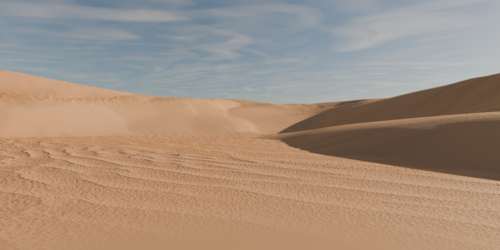
Dune Solver Documentation
Welcome to Dune Solver! This comprehensive guide will help you get started and make the most of your Dune Solver experience.

Grid Configuration
– Size and Resolution: Customize the size and resolution of your grid to fit your project’s needs.
– Overall Height: Adjust the overall height of the grid to control the elevation of your landscape.
– Layer Levels: Define the levels and heights of both the sand and rock layers to create realistic terrain.
– Layer Noise Amount: Define the noise height of both the sand and rock layers.
– Saltation Amount: Control the amount of sand being blown away and deposited. This parameter influences how much sand is transported by the wind.
– Saltation Length: Determine the length of saltation based on the slope of the dune. Steeper slopes result in less deposition, leading to flatter windward slopes and steeper lee slopes.
– Overall Saltation: Set the overall distance particles are moved by the wind, independent of the slope.
– Wind Direction: Specify the wind direction in XYZ coordinates. Combine this with splines to guide the wind direction more precisely.
– Wind Splines: Use multiple splines for rich variations in wind patterns. Both wind direction and splines are multiplied for complex effects.
– Wind Noise Amount: Adjust the amount of wind noise to add natural variation to the wind flow.
Collision with Objects
– Collision Collection: Create a collection for objects that will interact with the sand layer. Place collision objects within this collection.
– Simplified Colliders: For complex models, consider using simplified colliders to reduce computation time. Note that collision detection is the most compute-intensive part of the solver.
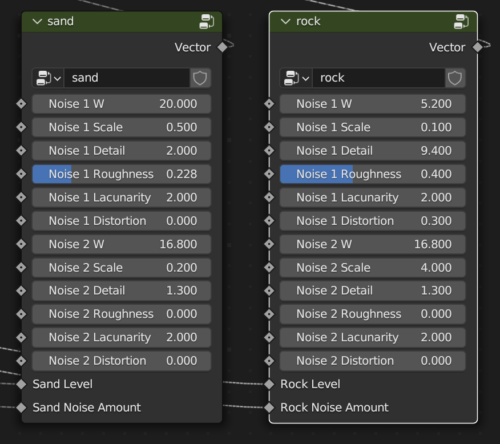
For more control, enter the node tree where you can tweak the noise settings for sand and rock. We have created a node group for each layer, allowing for detailed customization.
Support and Community
If you have any questions or suggestions, feel free to join our Discord community. We’re here to help and collaborate!
Join our discord !
By following this guide, you’ll be able to effectively utilize Dune Solver to create stunning and realistic terrains. Happy Duneing!
Make sure to reset the simulation by moving to frame 1 to see the effects of changed parameters.